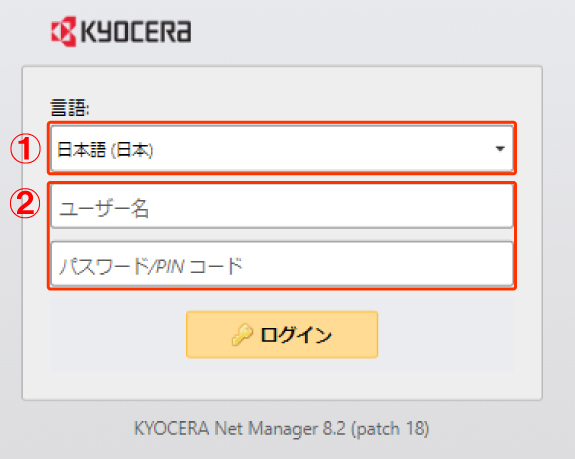Web Printing from a Loaned Laptop Computer or Your Own Computer
Procedure for Web Printing
1. Connect to the network
Connect to the Hosei University Network System directly or using VPN.
2. Access the Web page
Go to the following link:https://webprint.edu.t.hosei.ac.jp
3. Log in
Select the language (①).
Enter your network login ID and password into the fields (②).
4. Upload the File
Click the “Print File” button(③).*If the “Print File” button(③) is not available, please refer to the “Jobs” widget display procedure.
Select a PDF file from the “Choose File” button(④).Click the “OK” button(⑤).*Please export the file to PDF format since Word, Excel, and other files are not supported.
The upload is finished when the number of “Ready jobs” increases by one.
After you have finished uploading the file, refer to Using On-Demand Printing to print your job.
“Jobs” widget display procedure
Press the “Add a new widget” button(⑥).
Select the “Jobs” button(⑦). Press “OK” button(⑧) to display the “Jobs” widget on the home screen.
After that, please return to [4. Upload the File] and continue with the procedure.